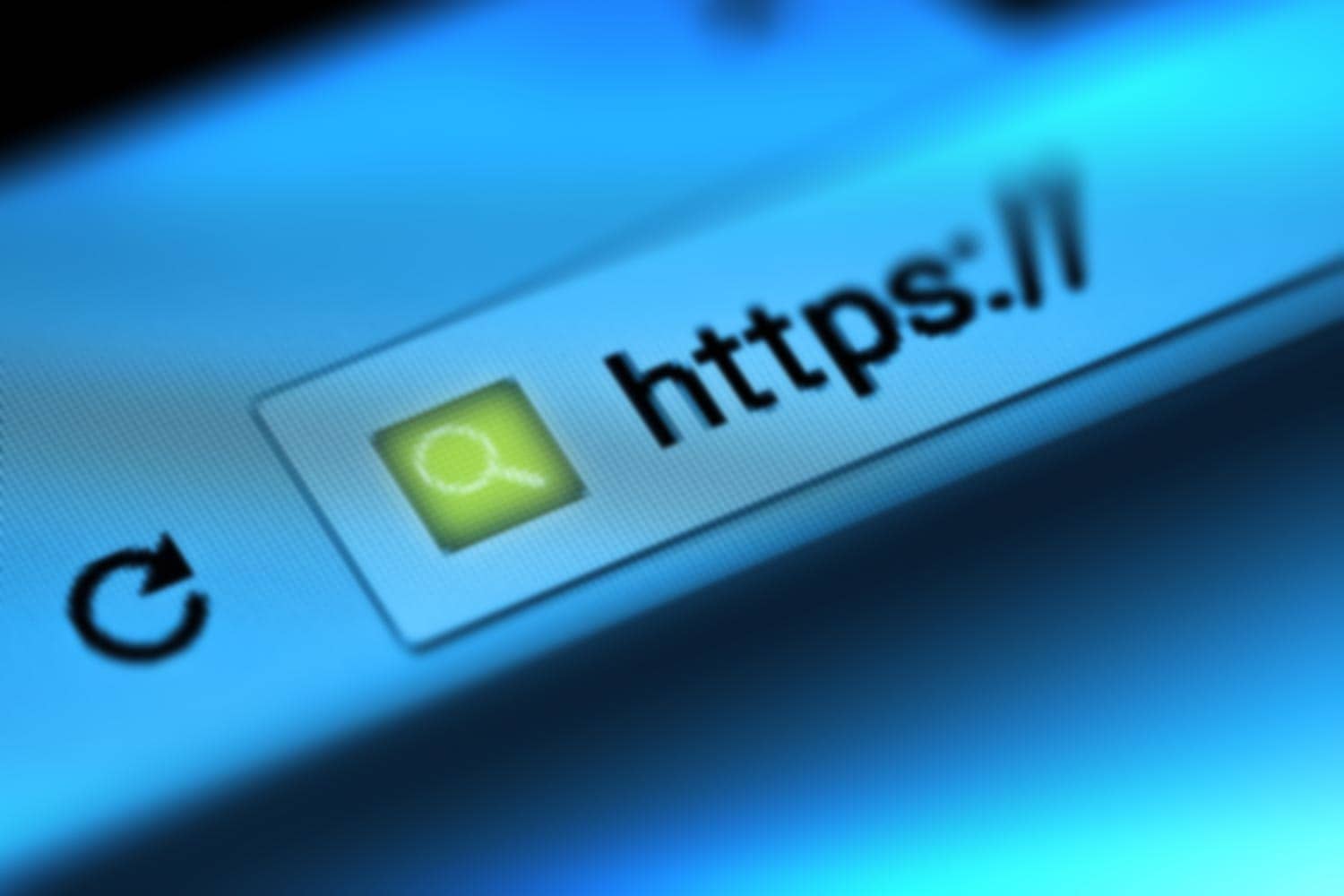In this modern day, kids of all ages are honing and improving their brains in line with technology. With lots of coding-friendly applications that all claim to be informative and educational, it is almost hard to know what is best for your kids.
With advanced gaming systems, tablets, applications, and other twenty-first-century achievements, the children can learn at home and at the same time have fun. Teaching your kids the basics of programming is important these days because it develops their creativity, communication skills, and problem-solving skills.
Children absorb insights and information and eventually utilize the current technologies like their old hat. To help you out, here are the five coding applications that will help your kids improve their skills in programming.
Scratch (Free, Web)
A Massachusetts Institute of Technology project was designed particularly for children that ages eight to sixteen. Scratch, a coding application, has been utilized by parents and educators all over the world to help the children develop interactive stories, games, and animations through the code blocks. This coding application utilizes a building-block graphic interface to generate a more thrilling experience for kiddos and even for the parents. All you have to do is to stack all of the programming building-block, like operators, events, and actions.
Each of these building-block has a specific shape that you can only combine with a well-matched object. For example, the “Repeat loops” has a shape of a sideways “U” to inform you that you need to place blocks in the middle of the beginning and end of a loop. Scratch offers you a remarkable control. Plus there is a vast gallery of objects that you can customize or utilize. Furthermore, the children can freely share their achievements in the online community from Scratch.
Hopscotch (Free, iPad)
From the creators of Daisy-the-Dinosaur, Hopscotch is a graphical introduction to coding for kids ages eight to twelve. The children can choose to set characters or build text objects and control them by dragging and dropping blocks. For instance, you can command an object to move by changing the scale, set amount on the X and Y axis, or the repeat loop. Hopscotch provides the fair amount of controls for the kiddos who are just starting out.
Even though this application is very limited in what they can perform, it just means that the kids can play their iPad alone and eventually learn how it works. Furthermore, Hopscotch is very similar to Tynker and Scratch and utilizes same controls; however, it only works on the iPad. The characters and controls are not that as extensive and robust as Tynker and Scratch; however, Hopscotch is an excellent tool to start helping your kids develop their problem-solving skills, logical thinking, and learn the basics of programming.
Twine (Free, Windows/ OS X/ Linux)
Twine is great for children who are far more engrossed in creating and developing games and conveying stories but gets disappointed with the mechanics of programming. It is a free non-linear narrative application that is ideal for all ages. With Twine, you do not need to know or have a basic knowledge of codes. Because instead of educating the kids how to code, it educates them how to construct and introduce non-linear stories and games.
Similar to websites, the stories in Twine are consist of pages, images, and text. The outlined interface of Hopscotch displays the interconnected pages, where you can modify each page with links, images, and texts. Even though this application does not directly teach the children coding, it can still help to educate them about design and planning skills that are essential for storytellers and game designers. Additionally, Twine is very well-supported with tutorials, wiki, and the active user community.
Daisy-the-Dinosaur (Free, iPad)
Daisy-the-Dinosaur is one of the coding applications that motivates the children to maneuver a character, which is Daisy, through the various challenges that includes events, loops, and other basics of programming. It is a very simple and elementary program; however, the clarity and directness is a great deal for young children. The interface of Daisy-the-Dinosaur is very much alike to Hopscotch but is more straightforward and uncomplicated. You only have the dinosaur to manipulate and there are only basic and simple functions to utilize, but for the young learners, this is a great introduction to coding and programming.
Kodable (Free, iPad/Web)
Kodable is yet another coding-friendly application that interprets computer science as clear and simple to teach games and lessons that children love. Select from over seventy lessons with both off-screen and on-screen components. Each lesson contains student materials, instruction guide, and vocabulary words. Searching for the right time to have a clear and definite teachable moment can be complicated, but this application brings kids and adults closely through games and lessons that kids love! The lessons in Kodable stays exciting and fun. However, they do not keep it that simple. Instead, Kodable includes notions such as branching and looping. It even includes the “if/then” decisions to present the basics of programming.
Takeaway
With technology part of our lives and is becoming the foundation of the society today, knowing how to program with these exciting yet productive applications will grant kids to master the basic aspects of programming that is very important for any kid’s future. Scratch, Hopscotch, Twine, Daisy-the-Dinosaur, and Kodable are some of the best coding applications for kids.
Yassi Parish is a brilliant blogger. She writes about the latest technology, applications, and innovations. Her reliable source of information about these topics is one of Australia’s growing social impact businesses, Code Camp. She also loves to watch romantic and comedy films.